In some old devices of Samsung, people will simply unlock the phones by resetting them. But the latest release of lollipop Android OS in this concern will let users get stuck at FRP. So, To remove this lock you guys required a Samsung FRP bypass APK. Although FRP is a security feature that protects and retains any unofficial person to access your phone.
How to Bypass Google Account on Samsung with FRP Bypass APK:
Here is a complete tutorial to do bypass of any Google account verification at your Samsung devices. Just follow these below steps and you will easily do that FRP bypass.
- First of all, Download the App named as Samsung Bypass FRP.APK file from the below link.
- Download link at the end of Samsung FRP Bypass.APK File Support on all Models.
- You can do this by any PC you have or any other Android device on the go.
- Now copy this Application to the USB drive.
- Now connect that USB drive to your locked phone.
Connect the USB Drive to Phone:
This connection requires a USB drive you have two options.
- OTG Cable
- Micro USB + OTG Flash Drive
OTG cable provides you to put one side of the cable on your smartphone and other have 2.0 to put in a USB drive. These both are also used to perform the tasks for bypassing any FRP lock at Samsung. You can also check below picture makes it clearer.

Micro USB + OTG is a flash drive that has both features. One side you can connect it to your computer and 2nd will directly connect to your Android device. Also, check the Image below, will give you further clearance about this connectivity.

Once you connect it, a file manager will open on your phone.
Just tap on the Samsung FRP Bypass APK file and click for the installation process.
After you install you have to launch/Run the app and this will give you access to the device settings.
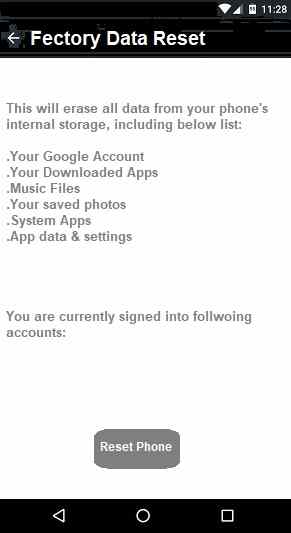
From the settings simply move to Backup and reset option and then do factory data reset.
Here it shows your google account (A Gmail which is locked due to FRP and you wants to bypass it). Additionally, some of the other details as well. So it says this reset will erase all of your data and you just have to click on reset phone and all done.
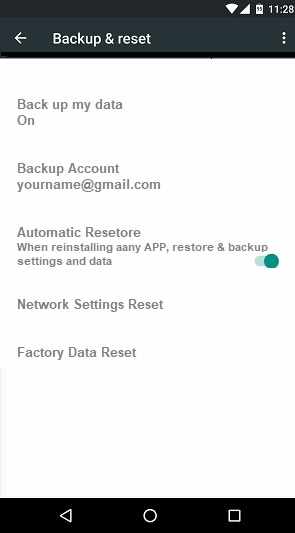
Wait for a while, in less then a minute your phone will be reset completely and open a reboot to process it in normal mode. This will allow you to make your phone usable once again after the FRP restrictions. This all you did by a simple Samsung FRP bypass APK file and it’s very easy as well.
To bypass Samsung mobile phones, I think this is the most suitable method which you read. Also, you can read about another FRP bypass tool other than Samsung phones here. I must recommend to try this method and hopefully, it is working for all but only Samsung phones. The download link for this Samsung FRP bypass is at the start of this tutorial.
Requirements:
- FRP Bypass APP (Download it’s from the above link)
- OTG cable or Micro USB flash drive (Check the above Pictures)
- A Computer or another working Android device to download the application and copy it to the flash drive.



