If you are searching for a tool that can help you in removing the FRP lock of an Android phone. Then your search might end after downloading FRP Bypass APK Rootjunky.
Rootjunky is the only application software that unlocks the FRP lock of every phone. Either you got a phone from Samsung, Huawei, Oppo, Nokia, and much more, at the Google account details which were previously logged in.
What is FRP lock?
Originally the FRP lock in a phone is made for security reasons. The person who finds your mobile and knows the password can erase all of your mobile phone data.

To save the saved data of the phone, Android took the major step and made the option to provide Google with the last account logged-in details, to erase the data. But to get that option, you need to enable the FRP lock option when you use a mobile phone
How To Remove FRP lock?
To remove the FRP lock is not a kid’s game. You have somehow technical knowledge behind this lock. And should know how the FRP lock work, after that you could remove the FRP lock using any of the tools. Also, the RootJunkySDL will be available on the site.
Before the development of FRP Bypass APK Rootjunky, there were some tools in the market, which remove the FRP locks of limited brands. And for most brands like Samsung, they were a waste of time.

After the product of Rootjunky, now you can remove any mobile phone FRP lock. First, download the mentioned tool, from the given link below, we have already given you a download button, tap the download button and get the file.
How To Install?
Your mobile phone should be connected to Wi-Fi before using the tool.
And also download RealTerm Program.
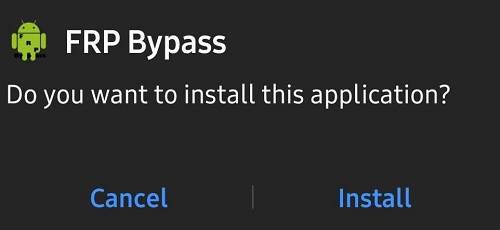
- Make all the settings on your computer, Install FRP Bypass APK Rootjunky on your computer, and the RealTerm Program as well.
- And then first launch RealTerm Program, and then launch the app.
- And follow the given mentioned instructions on the program
- Select your model, brand, and tap on the FRP remove button
You should watch some Rootjunky tutorials before using this; hope you will get an idea of using it.
Features:
- The only application which faces on every Android mobile phone, version, and model
- You can have this free, without any charges or fee
- Can even get services if the tool does not compatible with your phone or does not remove the FRP lock of your phone
- Work fine on all Windows versions
- Last and the least, great interface, and simple navigation, one can explore the entire application with just a few buttons clicking
Tap the download button to get the file, I hope the download link will be working fine, if not then comment down in the section.

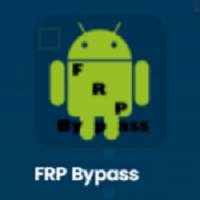



oi gua gak punya skin